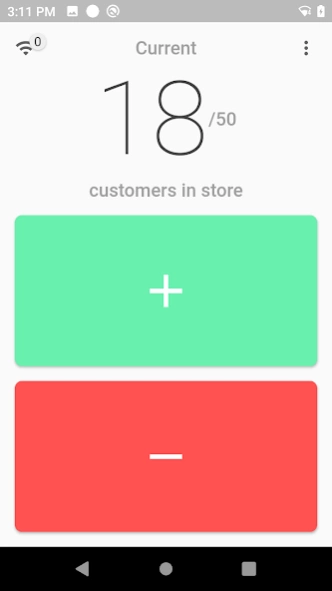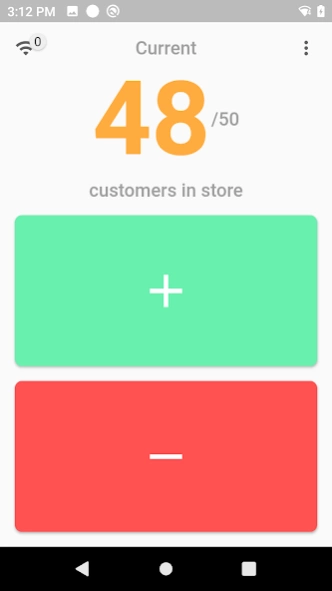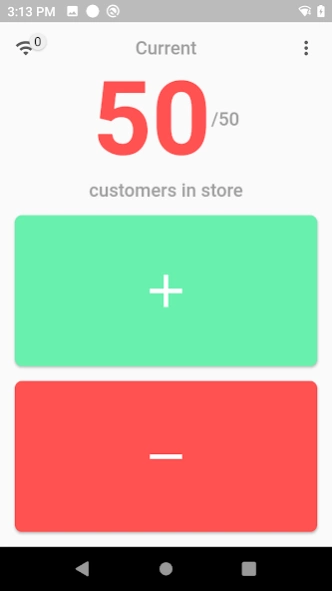Customer Counter 2.0.14
Free Version
Publisher Description
Customer Counter - Counts customers using one or more devices without internet connection.
With customer counter you are able to quickly count the number of customers in your store. Especially during the current pandemic, it is important that the number of customers does not exceed the allowed number. The app is simple and user-friendly. With two buttons you can simply record your customer’s coming and going. Big buttons offer a one-hand operation. When reached and exceeded, the screen flashes red and the app triggers a warning tone and vibrates If the number of customers exceeds 70% of the allowed number, the counter turns orange.
Autonomous mode: This mode is for stores that have only one entrance/exit. Only one device is used for counting customers coming and going. No network connection is required, and all data remains on the device.
Master-Slave mode for local networks: This mode is for stores with several entrances and exits. Within this mode, several devices connect via an existing Wi-Fi network. After defining a master device, further devices can be connected via QR Code. The master device synchronizes its count with all connected devices. If the allowed number of customers is reached or exceeded, all devices will be alerted.
Requirements:
- Android version 4.4 or higher
Requirements for Master-Slave-Mode:
- Local Wi-Fi
Features:
- No internet connection necessary
- Data is stored locally
- Max. allowed visitors 20 (in free version)
- One-hand operation
- Haptic, acoustic and optical warnings
- Counting possible beyond the maximum number
Features (Autonomous-Mode):
- For one entrance/exit
Features (Master-Slave-Mode):
- Master-Slave mode for up to 5 entrances/exits
- Alert on all devices when reaching or exceeding allowed number
- Change from autonomous mode to master-slave possible
- Adding further devices to an active counting session is possible
- Synchronized counting
- Pairing of devices via QR Code
- Immediate error message when loosing connection to master
About Customer Counter
Customer Counter is a free app for Android published in the System Maintenance list of apps, part of System Utilities.
The company that develops Customer Counter is MSC Computer Vertriebs-Gesellschaft mbH. The latest version released by its developer is 2.0.14.
To install Customer Counter on your Android device, just click the green Continue To App button above to start the installation process. The app is listed on our website since 2023-08-31 and was downloaded 1 times. We have already checked if the download link is safe, however for your own protection we recommend that you scan the downloaded app with your antivirus. Your antivirus may detect the Customer Counter as malware as malware if the download link to de.msccomputer.visitor_counter_app is broken.
How to install Customer Counter on your Android device:
- Click on the Continue To App button on our website. This will redirect you to Google Play.
- Once the Customer Counter is shown in the Google Play listing of your Android device, you can start its download and installation. Tap on the Install button located below the search bar and to the right of the app icon.
- A pop-up window with the permissions required by Customer Counter will be shown. Click on Accept to continue the process.
- Customer Counter will be downloaded onto your device, displaying a progress. Once the download completes, the installation will start and you'll get a notification after the installation is finished.